Windows 11 April 2025 Update New Features, Improvements, and What You Need to Know
What's new and how it can benefit
you.
Getting Started with the Update
First things first to ensure you get all the new features, head to the Windows Update section in your Settings app. enable the option to Get the latest updates as soon as they're available and click Check for updates. This should prompt the download and installation of build 26100.3915 (KB505627).
New Features and Improvements
- Copilot Plus Enhancements For users with Copilot Plus
PCs, Microsoft has introduced some exciting AI powered features
Recall
Preview A new way to access and manage your digital
memories.
Click to
Do A tool to help you perform various actions on
your computer more efficiently.
Improved
Search Enhanced search capabilities in the Start menu
and File Explorer, allowing you to find items without knowing their exact
names.
- Start Menu Upgrades The Start menu has received some
notable improvements
New
Sidebar A phone link feature is now integrated,
displaying information about your connected phone, including battery level and
recent activities.
File
Sharing Easily send files to your phone directly from
the Start menu.
Pinned
Apps Management New context menu options allow for easier
organization of pinned apps.
- Desktop Icons Refresh Microsoft has introduced new
desktop icons with a sleeker design
Larger,
more visible app icons
Removal of
the accent colored backplate for a
cleaner look
- Widgets and Lock Screen Developers now have more
options for creating widgets, and users can enjoy new customization
features for the lock screen widgets.
- Accessibility Improvements Several accessibility
features have been enhanced
Narrator
app improvements, including a history feature
Better
support for custom text sizes across various Windows dialogs
Enhancements
to Windows Studio effects
- Power Management For laptop users, the Settings app now
provides more detailed information about power usage and battery states,
making it easier to manage your device's energy consumption.
- Account Recovery New notifications have been added to
help users recover their accounts by adding recovery email or phone
numbers.
- Photos App Update The Photos app now includes a new Ask Copilot feature, allowing users to get AI powered insights about their images or
perform visual searches using Bing.
Notable Fixes
Microsoft has addressed several
issues in this update
Fixed
visibility problems with the Start menu account manager buttons when using
increased text sizes.
Resolved
an issue where taskbar app icon underlines remained visible after closing apps.
Addressed
a blue screen error (0x18B) that some users experienced after installing the
April 2025 Windows security update.
What's Missing?
Interestingly, some features
previewed in the release channel didn't make it to this main release
The drag
tray feature for easy file sharing
Quick
photo editing before sharing
These features may still be
accessible if manually enabled, but they're not part of the organic rollout for
most users.
Windows Update Improvements and
Microsoft has added a helpful
feature to Windows Update you'll now see an estimated offline time for
update installation, helping you plan your updates more effectively.
While this update brings many improvements, there are still some known issues. For a complete list, it's recommended to check the official Microsoft blog post or release notes.
Whats Next ?
Next month's feature update is
expected to be even more substantial, potentially including new battery icons
and other exciting features. Stay tuned for more updates as they become
available.
The April 2025 Windows 11 update
brings a mix of AI powered features,
user interface improvements, and important fixes. While some anticipated
features didn't make the cut, the overall update enhances the Windows 11
experience, particularly for those with Copilot Plus PCs. As always, it's
recommended to back up your important data before applying any major updates.
Remember to keep your system updated
to enjoy these new features and improvements.
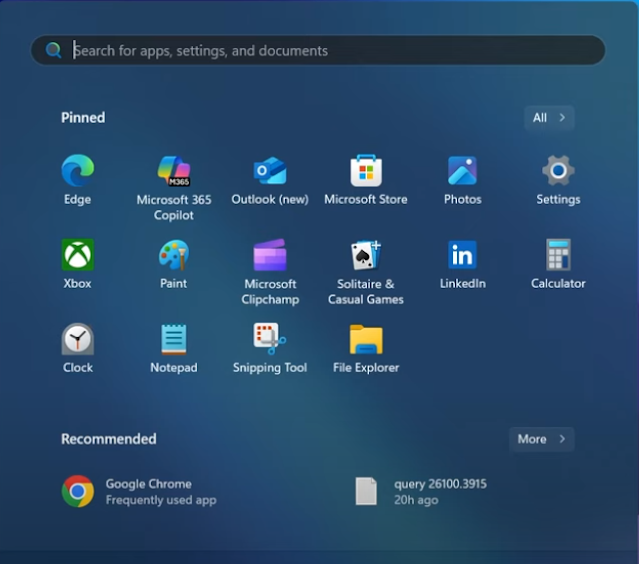




0 Comments